 OpenIV中文版是一款相当高效且实用的游戏启动器应用,OpenIV中文版功能强劲,还为用户提供了游戏MOD安装功能,同时也支持侠盗猎车手4和Max
Payne3等游戏,OpenIV软件能够像归档一样打开游戏的文件夹。
OpenIV中文版是一款相当高效且实用的游戏启动器应用,OpenIV中文版功能强劲,还为用户提供了游戏MOD安装功能,同时也支持侠盗猎车手4和Max
Payne3等游戏,OpenIV软件能够像归档一样打开游戏的文件夹。

| 相关软件 | 软件说明 | 下载地址 |
|---|---|---|
|
拳皇对战平台 |
最新版 |
查看 |
|
R星官方游戏平台 |
最新版 |
查看 |
|
畅玩空间 |
官方版 |
查看 |
|
虎牙云游戏 |
最新版 |
查看 |
|
暴雪游戏平台 |
官方版 |
查看 |
软件特色
1、打开文件夹
OpenIV中文版可以像归档一样打开文件夹。使用菜单“文件>打开文件夹...”,然后选择要打开的文件夹。所选文件夹将出现在导航树中列表的末尾。
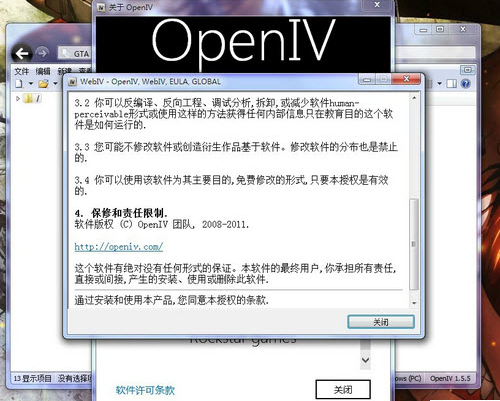
2、删除确认对话框
OpenIV现在将显示删除配置对话框,它将帮助您避免意外删除游戏文件。您可以在OpenIV配置中禁用此功能。
使用说明
1.启动OpenIV4.0中文版,在工具栏找到Tools - Options (或直接按F4)
2.在选项中找到 Languages
3.点击中国国旗标志
4.关闭窗口,享受中文

使用方法
1、软件打开后先选择游戏;

2、设置路径;
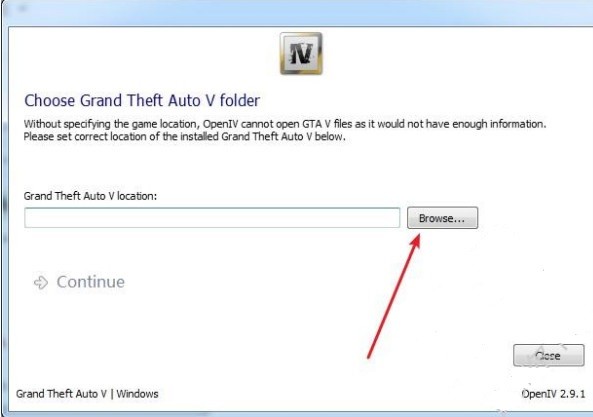
3、找到mod文件路径;
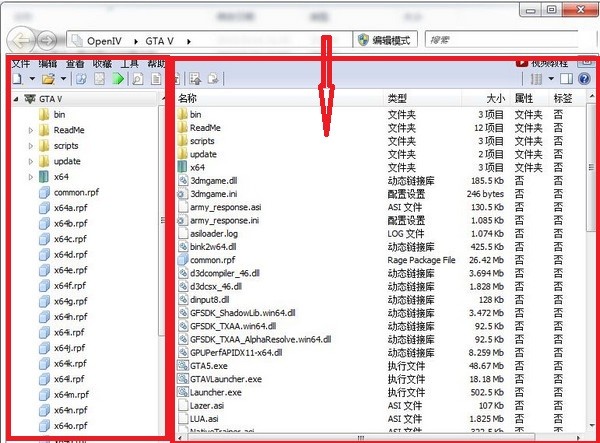
4、进入编辑模式;
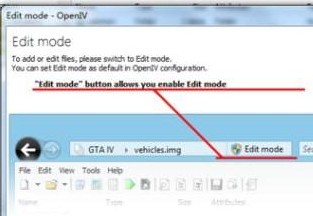
5、选择是,将mod拖到上面说的mod文件夹里,点击左上角的File 选择里面的Rebuild重组;
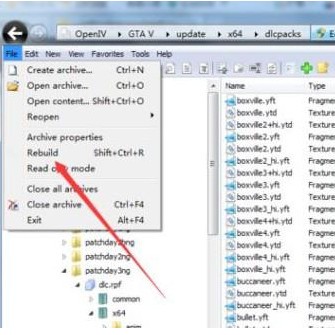
6、点击重组按钮Rebuild等待完成;
7、最后点击确定,查看项目就可以了。
注:一定要确保是在编辑模式下。

常见问题
openiv怎么设置中文?
答:1、打开OPENIV
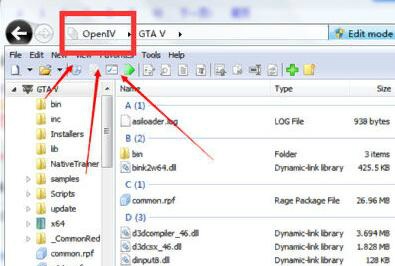
2、点击openIV options
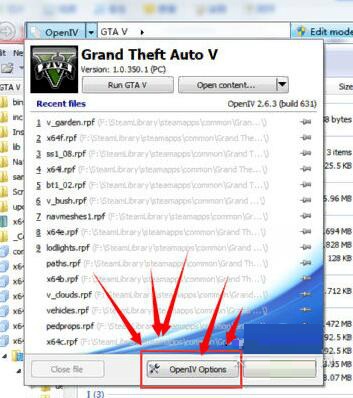
3、点击language后出现语言设置界面。
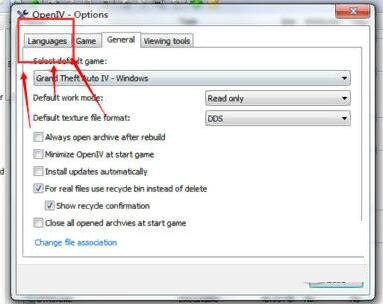
4、设置界面会弹出各种语言的选择栏,选择简体中文按close就行了。
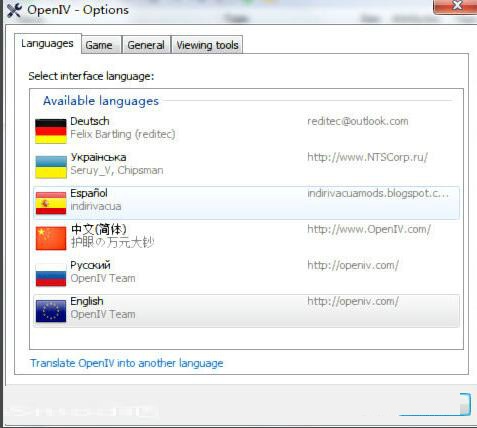
更新日志:

 Origin游戏平台 最新版 v12.130.0.5387
Origin游戏平台 最新版 v12.130.0.5387
 虚贝租号上号器客户端 最新版 v602
虚贝租号上号器客户端 最新版 v602
 租号玩上号器 官方最新版 v3.8.231021.1
租号玩上号器 官方最新版 v3.8.231021.1
 迷你世界 v1.13.0
迷你世界 v1.13.0
 腾讯wegame 官方最新版 v5.6.0.7079
腾讯wegame 官方最新版 v5.6.0.7079
 Steam游戏平台 中文版v6.12.87
Steam游戏平台 中文版v6.12.87

























